Некоммерческое акционерное общество
АЛМАТИНСКИЙ ИНСТИТУТ ЭНЕРГЕТИКИ И СВЯЗИ
Кафедра иностранных языков
Английский язык
Методические указания по улучшению навыков чтения
для студентов 2 курса
специальности 5B0702 – Автоматизация и управление
Алматы 2010
СОСТАВИТЕЛЬ: Ж.Б.Ержанова. Английский язык. Методические указания по улучшению навыков чтения для студентов 2-го курса специальности 5B0702-Автоматизация и управление. – Алматы; АИЭС, -2010-31 с.
В методических указаниях рассматриваются основы перевода, лексические трудности перевода научно-технической литературы. Большое внимание уделяется вопросам терминологии, что дает возможность увеличить активный словарь по специальности.
Методические указания предназначены для студентов специальности автоматизации и системы управления, занимающихся техническим переводом.
Read and translate the text.
Visions of Tomorrow
First, safety. Radiation screens are available, and have been for some years. Most of them place an emissions barrier between you and the front of your display, while others encase the entire monitor, protecting you from side and rear emissions as well. Many offices already have these screens available for their workers.
The paperless office is still a dream, but the basic tools are in place. We receive mail in two basic forms: on paper in an envelope, or electronically on our computers. Most of us have access to e-mail in one form or another. That’s half the battle won. The other half is a bit more difficult, but it can be, and is being, done. All mail can be opened in the mail room and scanned into the computer using optical character recognition (OCR). Then a document-image –processing program takes over and lets you accomplish electronically what you would normally do with paper. Various personal computer products are available for this purpose.
Pen-based computing is coming into its own. Pen-input capabilities are beginning to show up in hardware, applications, and operating systems. You can’t take notes that will go directly into your computer, and the technology wouldn’t know what to do with your doodles, but it would know that a doodle isn’t a valid word. And that’s a start – a good one.
Multimedia really needs no explanation. There are many packages that help you create multimedia presentations, and the tools to create customized multimedia training programs are also plentiful. CD-ROM disks, such as Ziff-Davis’s Computer Select and Microsoft’s Bookshelf, let you access mountains of information with ease.
Computers are already much smaller than they used to be, and you can’t go to an industry show these days without finding some company promoting its small footprint. When you start talking about laptops, notebooks, and palmtops, the question becomes, “How small is too small?” FAX capabilities are already available on boards that you can plug into your computer. When you combine the technologies present in internal modems with voice recognition, the basics for having your computer replace your phone-voice line are in place.
Voice recognition is another technology that may appear limited in its present form, but it shows great promise for the future. Current voice-recognition systems can handle speaker-dependent continuous speech or speaker-independent discrete speech.
Speaking to your computer will be a major factor in the office of the future. In some locations, it is already a major factor in the office of today. Stock is traded in some brokerage houses by verbal command from the broker to the computer. So, you ask your computer a question, and it answers you – verbally. Depending on the rate of speech sampling used and the resolution the A/D converter uses for each sample, we can already create a credible approximation of human speech with digitized sound.
Large display screens? You can get screens of up to 35 inches now, and between Barco and Mitsubishi competing for the honor of having the largest monitor, it’s hard to predict just how big they will get in the future. As for color, some companies offer upwards of 16 million. Somewhere in that number must lie the perfect color for reducing eye-strain.
The real disaster that most of us still have to deal with is the traditional keyboard, which is the cause of much pain and suffering in the form of carpal tunnel syndrome and other repetitive-strain injuries. Wrist rests are available to alleviate the problem, and new designs for strange-looking keyboards, Star Trek – style, are moving from the drawing board to the factory.
Enterprise networks are proliferating almost as fast as LANs did just a year or two ago. Public data networks are ripe for the dialing up and signing on. And the Internet already exists, with several of the research and educational facilities on its membership rolls.
Worldwide connectivity is already available in the enterprise networks of some major corporations (e.g. DEC’s DECnet and IBM’s System Network Architecture). Admittedly, these are proprietary networks, but they are living proof that the concept can and does work.
Vocabulary:
doodle – meaningless drawing (каракули)
brokerage houses – companies that buy and sell shares for clients (компании которые покупают и продают акции для клиентов)
carpal tunnel syndrome – chronic wrist-strain caused by repetitive movement, such as typing (хроническое напряжение запястья из-за повторяющихся движений, например печатать)
star Trek – futuristic American television series of the 1970s/1980s. (цикл американских телевизионных программ 1970/1980 годов)
encase – cover in a close – fitting surround (заковывать)
rear – at the back (задняя часть, сторона)
plug – to fill in (уложить)
discrete – individually separate (обособленный)
stock – the shares of particular company or industry (акции, фонды)
converter – a person or thing that converts something (преобразователь)
credible – to be believed (достоверный)
to alleviate – make a problem less severe (облегчать)
enterprise – a business or company (предприятие)
proliferating – increased in number (распространенный)
admittedly – something is the case (признаться, правда)
proprietary – protected by a registered trade name (фирменный)
Exercise 1. Match the opposites.
1. danger 1. create
2. destroy 2. safety
3. rare 3. major
4. separate 4. combine
5. minor 5. customized
6. enjoyment 6. alleviate
7. aggravate 7. suffering
Exercise 2. Choose the correct word to complete each sentence. You may have to change some words slightly.
1. consider, considered, consideration, considerable, considerably
a. We’ll have to using another company if they can’t provide the software we need.
b. The company has invested a sum of money in ergonomic workstations.
c. The CEO has submitted this proposal .
d. This computer is faster than the old one.
2. apply, applying, applicant, application, applicable
a. We have interviewed five for the new position.
b. The last part of the form is not to foreign students.
c. My student is thinking of for a government grant to continue his research.
d. This new book uses business to teach computer studies.
3. explain, explained, explaining, explanation, explanatory
a. The package includes an booklet.
b. The instructions are very clear and do not require any further .
c. It will only take a couple of minutes to how the program works.
d. If you are new to this system, almost everything will have to be .
4. depend, depending, dependent, dependence, dependable, dependably
a. The company has supplied us for over ten years.
b. We have to reduce our on imported goods.
c. This is very equipment. We have never had a serious breakdown
d. Today, many companies more on FAXes than on mail.
Exercise 3. Give the annotation to the text “Visions of tomorrow”.
Read and translate the text.
The robotics revolution.
Many of the robots in use today do jobs that are especially difficult for human workers. These are the types of jobs that require great strength or pose danger. For example, robots are particularly useful in the auto-manufacturing industry where parts of automobiles must be welded together. A welding tool used by a human worker weighs about 100 pounds or more and is difficult to handle. As mechanical supermen, robots may be called upon to do anything from moving heavy components between workstations on a factory floor to carrying bags of cement.
Spray painting is another task suited to robots because robots do not need to breathe. Unlike human painters, they are unaffected by the poisonous fumes. Robots are better at this task, not because they are faster or cheaper than humans, but because they work in a place where humans cannot.
Third in the list of useful jobs for robots is the assembly of electronic parts. Robots shine at installing chips in printed circuit boards because of a capability that robots have that people don’t. A robot, once properly programmed, will not put a chip in the wrong place. This automatic accuracy is particularly valuable in this kind of industry because locating and fixing mistakes is costly.
Earlier robots were usually blind and deaf but newer types of robots are fitted with video cameras and other sensing devices that can detect heat, texture, size and sound. These robots are used in space projects, nuclear reactor stations, and underwater exploration research.
In their efforts to expand the range of robotic applications, researchers are looking beyond traditional designs to examine a variety of potential models from the biological world. The industrial arm is a classic example. Scientists have been able to model robots to imitate the vertebrate spine of a snake in a order to paint the interior of automobiles. They have simulated the muscle structure and movement of elephant’s trunk in an attempt to create a robotic arm capable of lifting heavy objects. Scientists have also emulated the flexibility of an octopus where the tentacles can conform to the fragile objects of any shape and hold them with uniform, gentle pressure. A variation of this design can be used to handle animals, turn hospital patients in their beds, or lift a small child.
The challenge of equipping robots with the skills to operate independently, outside of a factory or laboratory, has taxed the ingenuity and creativity of academic, military, and industrial scientists for years. Simply put, robot hands- like robot legs, or eyes, or reasoning powers- have a long way to go before they can approach what biological evolution has achieved over the course of hundreds of millions of years. Much more will have to happen in laboratories around the world before robots can be compared to nature’s handiwork.
In the meantime, the robotics revolution is already beginning to change the kind of work that people do. The boring and dangerous jobs are now assumed by robots. By the turn of the century, more and more humans will be required for tasks that machines cannot do. There are some industrialists who hope that by the year 2000 all their employees will be knowledge workers, no longer standing on assembly lines but rather sitting at desks and computer terminals to deal with information. These changes are already under way, and their pace accelerates every year.
Vocabulary :
welded- (of pieces of metal) joined together by heating – (приваривать)
shine at- do very well at – (блистать)
octopus- sea-animal eight arms (tentacles) – (осьминог)
has taxed- has made heavy demands on – (выставить серьезные требования)
spray painting- paint with a spray – (пульверизация)
unaffected- not harmed or influenced – (непринужденный)
install- place or fix in position ready – (помещать, устанавливать)
fume- an amount of gas that is dangerous to inhale – (дым, копоть)
chip- a tiny semi conducting material used to make an integrated circuit – (микросхема)
circuit board- a printed circuit – (монтажная плата)
vertebrate- an animal distinguished by the possession of a backbone or spinal column -
-(позвоночный)
spine- (спинной хребет)
interior- inner – (внутренний)
simulate- imitate – (имитировать)
trunk- the elongated nose of an elephant – (хобот слона)
emulate- imitate – (подражать)
tentacle- flexible limb in an animal, especially around the mouth, used for grasping or moving about – (щупальце)
conform- be similar in form or type – (приспосабливаться)
to handle- control – (обращаться)
ingenuity- the quality of being inventive – (изобретательность)
handiwork- making things by hand – (ручная работа)
assume- take power or responsibility – (принимать на себя)
assembly line – (сборочный конвейер)
pace- a single step – (шаг)
Exercise 1. Summarize the reasons that certain jobs and environments are suitable for robots by completing the table below.
![]() Job or
environment Reason
Job or
environment Reason
![]() Welding
Welding
![]() Carrying components, etc.
Carrying components, etc.
![]() Spray painting
Spray painting
![]() Assembling components
Assembling components
![]() In nuclear reactors,
underwater, etc.
In nuclear reactors,
underwater, etc.
Exercise 2. These are answers to questions about the text. Write the questions.
1. About 100 pounds
2. Because locating and fixing mistakes is costly.
3. In space projects, for example.
4. They are examining the potential of certain biological models.
5. No, they cannot be compared yet.
6. They will be doing intellectual rather than manual work.
Exercise 3. Fill in this table with details of the animals mentioned in the text.
![]()
![]()
![]() 1 2 3
1 2 3
![]()
![]()
![]() Animal
Animal
![]()
![]()
![]() Aspect
being emulated
Aspect
being emulated
![]()
![]()
![]() Reason
Reason
Exercise 4. Match the similarities.
1 manipulate 1 imitate
2 correcting 2 emulate
3 expensive 3 fragile
4 increase 4 fixing mistakes
5 copy 5 handle
6 reproduced artificially 6 expand
7 easily damaged 7 valuable
8 gets faster 8 accelerate
Read and translate the text.
Classification of types of robot.
One way of classifying robot in terms of their similarity to humans. An automaton is any machine capable of operating independently, such as a clothes dryer. A flexible machine is a special case of an automaton with different capabilities that can be programmed as the need arises. An example is a welding robot on the factory floor that can be programmed to participate in other production operations. A mobile robot is a flexible machine capable of moving freely in its own environment. It can partly select its own goals and communicates with other agents, including humans. An android or humanoid is a mobile robot whose structure approximately resembles a human structure. Finally, a cyborg is a humanoid with organic structures. Cyborgs have some physiological structures similar to those of humans.
Exercise 1. Match each robot type with the appropriate definition.
1.Mobile robot a. Machine capable of independent operation following a
predetermined series of behaviors, e.g. a cuckoo clock.
2. Cyborg b. Flexible machine capable of moving and
communicating with humans e.g. a sentry robot
3.Automaton c. Humanoid having both organic and inorganic structures,
with some physiological similarity to humans
4.Flexible machine d. Mobile robot of human proportions
5.Android/Humanoid e.Versatile, programmable automaton, e.g. an assembly
robot
Exercise 2.
![]() Look
at the lists and circle the word that is different from the others. Then
explain why. The first one has been done for you.
Look
at the lists and circle the word that is different from the others. Then
explain why. The first one has been done for you.
1. mouse keyboard printer OCR scanner
A printer is an output device.
![]() 2. palmtop notebook
clipboard briefcase laptop
2. palmtop notebook
clipboard briefcase laptop
![]() 3. accumulator register
address bus monitor
3. accumulator register
address bus monitor
![]() 4. drive floppy hard compact
4. drive floppy hard compact
![]() 5. FORTRAN COBOL
PASCAL ASSEMBLER
5. FORTRAN COBOL
PASCAL ASSEMBLER
![]() 6. ring loop bus switched star
6. ring loop bus switched star
![]() 7. cyborg automaton sentry
android
7. cyborg automaton sentry
android
![]() 8. virtual internal
external conceptual
8. virtual internal
external conceptual
Exercise 3. Work in pairs and try to develop an idea “Has the power of robots become too great?” Name all the possible advantages and disadvantages of such a great robotics power.
Read and translate the text.
How computer viruses work.
A computer viruses - an unwanted program that has entered your system without your knowing about it - has two parts, which I'll call the infector and the detonator. They have two very different jobs. One of the features of a computer virus that separates it from other kinds of computer program is that it replicates itself, so that it can spread (via floppies transported from computer to computer, or networks) to other computers.
After the infector has copied the virus elsewhere, the detonator performs the virus’s main work. Generally, that work is either damaging data on your disks, altering what you see on your computer display, or doing something else that interferes with the normal use of your computer. Here’s an example of a simple virus, the Lehigh virus. The infector portion of Lehigh replicates by attaching a copy of itself to COMMAND.COM (an important part of DOS), enlarging it by about 1000 bytes.
So let’s say you put a floppy containing COMMAND.COM into an infected PC at your office – that is, a PC that is running the Lehigh program. The infector portion of Lehigh looks over DOS’s shoulder, monitoring all floppy accesses. The first time you tell the infected PC to access your floppy drive, the Lehigh infector notices the copy of COMMAND.COM on the floppy and adds a copy of itself to that file.
Then you can take the floppy home to your PC and boot from the floppy. (In this case, you’ve got to boot from the floppy in order for the virus to take effect, since you may have many copies of COMMAND.COM on your hard and floppy disks, but DOS only uses the COMMAND.COM on the boot drive.)
Now the virus has silently and instantly been installed in your PC’s memory. Every time you access and hard disk subdirectory or a floppy disk containing COMMAND.COM, the virus sees that file and infects it, in the hope that this particular COMMAND.COM will be used on a boot disk on some computer someday.
Meanwhile, Lehigh keeps a count of infections. Once it has infected four copies of COMMAND.COM, the detonator is triggered. The detonator in Lehigh is a simple one. It erases a vital part of your hard disk, making the files on that part of the disk no longer accessible. You grumble and set about rebuilding your work, unaware that Lehigh is waiting to infect other unsuspecting computers if you boot from one of those four infected floppies.
Don’t worry too much about viruses. You may never see one. There are just a few ways to become infected that you should be aware of. The sources seem to be service people, pirated games, putting floppies in publicly PCs without write-protect tabs, commercial software (rarely), and software distributed over computer bulletin board systems (also quite rarely, despite media misinformation).
Many viruses have spread through pirated – illegally copied or broken – games. This is easy to avoid. Pay for your games, fair and square.
If you use a shared PC or a PC that has public access, such as one in a college PC lab or library, be very careful about putting floppies into that PC’s drivers without a write-protect tab. Carry a virus-checking program and scan the PC before letting it write data onto floppies.
Despite the low incidence of actual viruses, it can’t hurt to run a virus checking program now and then. There are actually two kinds of antivirus programs: virus shields, which detect viruses as they are infecting your PC, and virus scanners, which detect viruses once they’ve infected you.
Viruses are something to worry about, but not a lot. A little common sense and the occasional virus scan will keep you virus-free.
Remember these four points:
Viruses can’t infect a data or text file.
Before running an antivirus program, be sure to cold-boot from a write-protected floppy.
Don’t boot from floppies except reliable DOS disks or your original production disks.
Stay away from pirated software.
Vocabulary:
fair and square – honestly (справедливо)
it can’t hurt – it’s probably a good idea (не помешает)
infect – affect with a virus (заражать)
detonator – a device or small sensitive charge used to detonate explosive
replicate – make an exact copy of; reproduce
via – by way of; through (через)
floppy disk – гибкий диск
byte – a group of binary digits or bits (usually eight) operated on as a unit (байт)
access – obtain (computer data or a file) - осуществлять доступ к данным
Exercise 1. Match the words and definitions listed below.
1. a detonator a. a protective device
2. an infector b. to remove all traces of something
3. to boot c. a device used to set off an explosion or other destructive process
4. to trigger d. to discover or recognize that something is present
5. to erase e. to set a process in motion
6. pirated f. something which transmits a disease or virus
7. a shield g. stolen, obtained without the owner’s consent
8. to detect h. to load the operating system into memory.
Exercise 2. Decide whether the following statements are true (T) or false (F) in relation to the information in the text.
1. Viruses cannot be spread through a computer network, only via floppies transported from computer to computer.
2. The virus will spread as soon as you put the infected floppy in your PC.
3. The infector works by interfering in some way with the normal use of your computer.
4 .The detonator in Lehigh works by altering what you see on your screen.
5. Most viruses spread through pirated games.
6. You should run an antivirus program every time you use your computer.
7. There are not very many viruses in circulation.
8.Virus shields are more effective than virus scanners.
Exercise 3. These are answers to question about the text. Write the questions.
1.Two, one that infects and one that does the damage.
2.By interfering in some way with the normal use of the computer.
3.After it has infected four copies of COMMAND.COM.
4. Every time you access a hard disk subdirectory or a floppy disk containing COMMAND.COM
5.Yes, by using your common sense and by occasionally scanning for them.
Exercise 4. Match the words with a similar meaning.
1. reproduces a. spread
2 . infect b. grumble
3. changing c. instantly
4. immediately d. altering
5. complain e. replicates
Match the opposites.
6. reducing f. installed in
7. removed g. enlarging
8. records h. be aware of
9. ignorant i. rarely
10. frequently j. erases
Read the text and decide on a suitable title for it.
In 1952, a major computing company took a decision to get out of the business of making mainframe computers. They believed that there was only a market for four mainframes in the whole world, that company was IBM. The following year they reversed their decision.
In 1980, IBM decided that there was a market for 250,000 PC’s, so they set up a special team to develop the first for IBM-compatibility which, over the next ten years, was only seriously challenged by one other company, Apple computers. Since then, over seventy million PCs have become commodity items. Since IBM made the design non-proprietary, anyone can make them.
The history of the multi-billion dollar PC industry has been one of mistakes. Xerox Corporation funded the initial research on personal computers in their Palo Alto laboratory in California. However, the company failed to capitalize on this work, and the ideas that they put together went into the operating system developed for Apple’s computers. This was a graphical interface: using a mouse, the user clicks on icons which represent the function to be performed.
The first IBM PC was developed using existing available electrical components. With IBM’s badge on the box it became the standard machine for large corporations to purchase. When IBM were looking for an operating system, they went initially to Digital Research, who where market leaders in command based operating systems (these are operating system in which the users type in commands to perform a function. When the collaboration between IBM and Digital Research failed, IBM turned to Bill Gates, then 25 years old, to write their operating system.
Bill Gates founded Microsoft on the basis of the development of MS/DOS, the initial operating system for the IBM PC. Digital Research has continued to develop their operating system, DR/DOS, and it is considered by many people to be a better product than Microsoft’s. However, without an endorsement from IBM, it has become a minor player in the market. Novell, the leaders in PC networking, now own Digital Research, so things may change
The original IBM PC had a minimum of 16K of memory, but this could be upgraded to 512K if necessary, and ran with a processor speed of 4.77MHz. Ten years later, in 1991, IBM were making PCs with 16Mb of memory, expandable to 64Mb, running with a processor speed of 33MHz. The cost of buying the hardware has come down considerably as the machines have become commodity items. Large companies are considering running major applications on PC’s, something which, ten years ago, no one would have believed possible of a PC. In contrast, many computers in people’s homes are just used to play computer games.
The widespread availability of computers has in all probability changed the world for ever. The microchip technology which made the PC possible has put chips not only into computers, but also into washing-machines and cars. Some books may never be published in paper form, but may only be made available as part of public databases. Networks of computer are already being used to make information available on a world wide scale.
Vocabulary:
commodity items – items which can be produced and traded freely (товар, предмет потребления)
non-proprietary – not belonging to any single company (не принадлежит отдельной компании)
capitalize on – profit from, turn to one’s advantage (выгода)
mainframe computer – (большая ЭВМ)
reverse – move backwards (отменять)
compatibility – a computer that can use software designed for another make or type (совместимость)
interface – a device or program enabling a user to communicate with a computer (взаимосвязь)
click on an icon – press one of the buttons on a mouse to select a function or item on the screen
collaboration – the action of working with someone to produce something (сотрудничество)
endorsement – the action of declare of one’s public approval or support of (одобрение)
upgrade – raise (something) to a higher standard, in particular improve (повышать)
microchip – (микросхема)
Exercise 1. Match each word with the correct definition.
1. mainframe a. the setoff software that controls a computer system
2. mouse b. a very small piece of silicon carrying a complex
electrical circuit
3. icon c. a big computer system used for large-scale
operations
4. operating system d. the physical portion of a computer system
5. software e. a device moved by hand to indicate position on the
screen
6. hardware f. a visual symbol used in menu instead of natural
language
7. microchip g. data, programs, etc., not forming part of a
computer, but used when operating it.
Exercise 2. Answer these questions about the text.
1.How many mainframes did IBM think it was possible to sell in 1952?
2.How many PCs have now been sold?
3.Who paid for the initial research into PCs?
4.Which company later used the results of this research to develop their operating system?
5.What are command-based operating systems?
6.DR/DOS is an acronym. What does it stand for?
7.Since the invention of the IBM PC, many of its features have been improved. Which of the following features does the text not mention in this respect?
a. memory
b. speed
c. size
d. cost
8.Give three examples from the text of how the availability of computers has ‘in all probability changed the world for ever’.
Exercise 3. Find words that have a similar meaning to.
1. international a. challenged
2. contested b. funded
3. errors c. initial
4.paid for d. endorsement
5.buy e. upgraded
6. first f. purchase
7. recommendation g. world-wide
8. improved h. mistakes
Exercise 4. The article states that ‘many computers in people’s homes are just used to play computer games’. Discuss the following questions.
1. In what other ways are computers used at home, or outside work?
2.If you already have a PC, how do you use it? (If not, how would you use one?)
Read the following texts.
Network configurations.
Match each text with the correct illustration.
a) b)
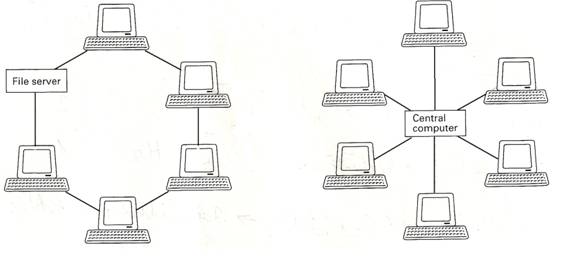
c) d)
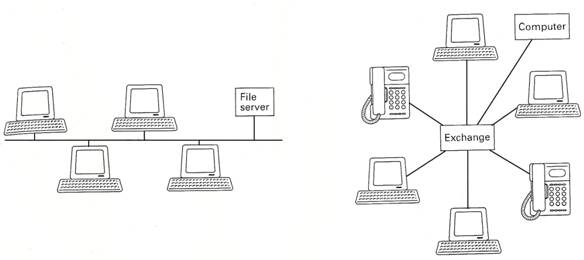
1. Star.
In the star configuration, the central computer performs all processing and control functions. All access devices are linked directly to the central computer. The star configuration has two major limitations. First of all, the remote devices are unable to communicate directly. Instead, they must communicate via the central computer only. Secondly, the star network is very susceptible to failure, either in the central computer or the transmission links.
2.Switched.
The central switch, which could be a telephone exchange, is used to connect different devices on the network directly. Once the link is established, the two devices communicate as though they were directly linked without interference from any other device. As the end of the session, the connection is closed, freeing capacity for other users and allowing access to other devices. Multiple switches can be used to create alternative transmission routes.
3. Ring.
Each device is attached to a network shaped as a continuous loop. Data proceeds in only one direction and at a constant speed round the loop. Devices may send information only when they are in control of the ‘token’. The ‘token’ is a package of data which indicates which device has control. The receiving device picks up the token then clears it for another’s use once it has received the message. Only one device may send data at any given moment, each device must be working for the network to function.
4. Bus/Ethernet.
A bus network consists of one piece of cable terminated at each end to which all devices are connected. In a bus-based network, each device is able to broadcast a message when it has detected silence for a fixed period of time. All devices receive the broadcast and determine from the content of the message whether it was intended for them. The only problem occurs when two devices try to send at the same time. When a sending device detects another’s transmission, it aborts its own.
Vocabulary:
via – by way of, through (через)
susceptible – likely to be influenced by a particular thing (восприимчивый подвержен)
telephone exchange – a set of equipment that connects telephone lines during a call (телефонная станция)
interference – (помехи)
multiple – having or involving several parts, element or members (составной, многочисленный)
loop – (петля)
proceed – begin a course of action (исходить)
token – a sequence of bits passed continuously between nodes in a fixed order and enabling a node to transmit information
ethernet – a system for connecting a number of computer systems to form a local area network, with protocols to control the passing of information and to avoid simultaneous transmission by two or more systems
bus – a distinct set of conductors carrying data and control signals within a computer system, to which pieces of equipment may be connected in parallel.
Exercise 1. These are answers to questions about the texts. Write the questions.
1. To connect different devices on the network directly.
2. No, it goes in only one direction round the loop.
3. No, only one device may send data at any given moment.
4. From the content of the message.
5. It cancels its own transmission.
Exercise 2. Which of the network configurations does this flowchart refer to.
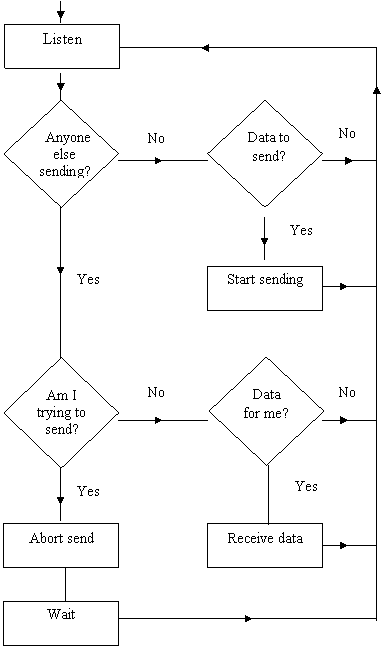 |
Exercise 3. The columns below describe characteristics of the bus and ring configurations. Which column refers to which configuration? How did you decide?
|
A |
B |
|
varied time response |
calculable time response |
|
easy expansion |
difficult reconfiguration |
|
fault-tolerant |
fault-intolerant |
|
Simple |
more complex |
Read and translate the text.
General features of operating systems
An operating system is a master control program which controls the functions of the computer system as a whole and the running of application programs. All computers do not use the same operating systems. It is therefore important to assess the operating system used on a particular model before initial commitment because some software is only designed to run under the control of specific operating systems. Some operating systems are adopted as ‘industry standards’ and there are the ones which should be evaluated because they normally have a good software base. The reason for this is that software houses are willing to expand resources on the development of application packages for machines functioning under the control of an operating system which is widely used. The cost of software is likely to be lower in such circumstances as the development costs are spread over a greater number of users, both actual and potential.
Mainframe computers usually process several application programs concurrently, switching from one to the other, for the purpose of increasing processing productivity. This is known as multiprogramming (multi-tasking in the context of microcomputers), which requires a powerful operating system incorporating work scheduling facilities to control the switching between programs. This entails reading in data for one program while the processor is performing computations on another and printing our results on yet another.
In multi-user environments an operating system is required to control terminal operations on a shared access basis as only one user can access the system at any moment of time. The operating system allocates control to each terminal in turn. Such systems also require a system for record locking and unlocking, to prevent one user attempting to read a record whilst another user is updating it, for instance. The first user is allocated control to write to a record (or file in some instances) and other users are dented access until the record is updated and unlocked.
Some environments operate in concurrent batch and real-time mode. This means that a ‘background’ job deals with routine batch processing whilst the ‘foreground’ job deals with real-time operations such as airline seat reservations, on-line booking of hotel accommodation, or control of warehouse stocks, etc. The real-time operation has priority, and the operating system interrupts batch processing operations to deal with real-time enquiries or file updates. The stage of batch processing attained at the time of the interrupt is temporarily transferred to backing storage. After the real-time operation has been dealt with, the interrupted program is transferred back to internal memory from backing storage, and processing recommences from a ‘restart’ point. The operating system also copies to disk backing storage the state of the real-time system every few minutes (periodic check points) to provide a means of ‘recovering’ the system in the event of a malfunction.
An operating system is stored on disk and has to be booted into the internal memory (RAM) where it must reside throughout processing so that commands are instantly available. The operating system commands way exceed the internal memory capacity of the computer in which case only that portion of the OS which is frequently used is retained internally, other modules being read in from disk as required. Many microcomputers function under the control of a disk operating system known as DOS.
Vocabulary:
OS – operating system
DOS – disk operating system (дисковая операционная система)
RAM – random-access memory (запоминающее устройство с произвольной выборкой)
initial – existing or occurring at the beginning (начальный, исходный)
expand – become or make larger (расширять)
package – a collection of programs or subroutines with related functionality
mainframe computer – большая ЭВМ
concurrently – existing or happening at the same time (одновременно)
incorporate – take in or contain (something) as a part of a whole (объединять)
entail – involve (something) as a necessary or inevitable part or consequence (влечь за собой)
access – approach or enter, obtain or retrieve (computer data or a file) – (осуществлять доступ к данным)
allocate – distribute (resources or duties) for a particular purpose (размещать)
terminal – a device at which a user enters data or commands for a computer system and which displays the received output (терминал)
unlock – make (something previously inaccessible) available for use (открывать)
update – (обновлять, исправлять)
banking store – a device for secondary storage of data that typically has greater capacity that the primary store but is slower to access
batch processing – (пакетная обработка)
recommence – (начинать снова)
malfunction – (неисправная работа, отказ)
boot – (загружать)
Exercise 1. Answer these questions about the text.
1. Why is it important to assess the operating system on a computer before buying it?
2. What is multiprogramming?
3. The text gives some examples of real-time processing. Can you think of some
examples of batch-processing?
Exercise 2. Here is a list of typical tasks performed by an operating system. In each case the main verb has been omitted. Fill in the blanks from the words given. Sometimes more than one may apply. Words: execute, monitor, format, diagnose.
1._________________ input and output devices.
2._________________ the status of hardware devices.
3._________________ hardware interrupts.
4._________________ new disks.
5._________________ disk directories.
6._________________ disk reading and writing operations.
7._________________ disk errors.
8._________________ disk commands relating to the deletion copying, renaming, and dumping of files.
Exercise 3. Match these common DOS commands with the appropriate explanation.
1.BACKUP a. searches for a specific string of text in a file.
2.CHDIR or CD b. allows a text file from the current directory to be
displayed on screen.
3.CHKDSK c. allows the user to change the name of a file.
4.CLS d. saves the contents of the hard disk to a floppy
disk for security purposes.
5.DEL e. is used when it is necessary to change
the current directory.
6.DIR:SORT f. clears data from the screen.
7.REN g. alphabetically sorts and lists a disk directory.
8.TYPE h. makes back-up copies of the contents
of one disk to another.
9.FIND i. deletes a specified file from the current
directory, specified drive, or specified path.
10.DISKCOPY j. produced a status report of the currently
logged-on disk, indicating the amount of disk
space used, the available capacity (in bytes),
and the number of files on disk.
Exercise 4. Find the hidden words in this square. Some appear vertically, some horizontally, and some diagonally. They may be upside-down or back to front. Use the clues below to help you. The number of letters in each word and the first letter of the world appear in brackets after the clue. The first one has been done for you.
|
C |
T |
A |
A |
R |
I |
|
P |
L |
R |
|
L |
P |
N |
T |
P |
I |
D |
A |
E |
E |
|
I |
U |
E |
A |
E |
E |
B |
L |
X |
T |
|
P |
R |
T |
D |
L |
A |
F |
M |
I |
E |
|
B |
R |
E |
E |
S |
N |
O |
T |
P |
M |
|
O |
E |
T |
G |
R |
I |
D |
O |
T |
P |
|
A |
E |
C |
V |
K |
L |
M |
P |
Y |
L |
|
R |
N |
D |
S |
T |
Y |
L |
U |
S |
A |
|
D |
E |
L |
V |
E |
I |
Y |
S |
T |
T |
|
T |
P |
U |
R |
R |
E |
T |
N |
I |
E |
Find words which mean:
1 a computer that is small enough to hold in the hand. (7,P)
2 an electronic pen. (6,S)
3 to erase or omit. (6,D)
4 one type of portable computer which operates with an electronic pen. (9,C)
5 the information that the computer processes. (4,D)
6 a network of lines crossing at right angles. (4,G)
7 a signal to processor to suspend temporarily the current sequence of instructions.(9,I)
8 a pattern used as a guide for creating letters or characters. (8,T)
9 an individual dot on a computer screen. (5,P)
Read this passage about the structure of the processor and fill in the gaps using the words below.
The processor.
Structure of the processor.
The processor consists of a 1________________, which is a circuit board on which are mounted 2________________ chips, memory chips, and other components linked together by 3_________________ lines or channels in the form of control, address, and data 4_________________. In addition, a processor has 5_______________, which are electronic circuits providing specialized functions such as graphics, or which connect a system board to 6________________. The system board also consists of electronic devices, such as an electronic 7________________ for controlling the speed of operation; 8________________, which store numeric data during the course of processing; and various 9_____________, including sequence control register, address register, and function register.
adaptor boards registers microprocessor
clock conductive buses
system board accumulators input or output devices
Vocabulary:
processor – (процессор)
circuit board – a thin rigid board containing an electric circuit (монтажная плата)
chip – microchip (микросхема)
adaptor – a device for connecting pieces of equipment that cannot be connected directly (адаптер)
register – (in electronic devices) a location in a store of data, used for a specific purpose and with quick access time (счётчик)
conductive – having the property of conducting something (especially heat or electricity) – (проводящий)
accumulator – a register used to contain the results of an arithmetical or logical operation (аккумулятор)
bus – a distinct set of conductors carrying data and control signals within a computer system, to which pieces of equipment may be connected in parallel
input – device through which energy enters system (вход)
output – (of computer) – выходящая информация
Exercise 1. Use the information in the reading passage and the diagram to help you match the terms below with the appropriate explanation or definition.
A processor consists of many different electronic circuits and devices for performing control functions, arithmetic and logic operations, and data transfers. Data may be transferred from backing storage to the internal memory or from the internal memory to the arithmetic unit by means of conductive channels known as buses. The part of the processor which controls data transfers between the various input and output devices is called the control unit.
|
|
1. microprocessor chip a. used to send address details
between the memory and the address register
2. registers b. consists of an arithmetic-logic unit, one or more working registers to store data being processed, and accumulators for storing the results of calculations
3. accumulators c. a group of signal lines used to transmit data in parallel from one element of a computer to another
4. control bus d. groups of bistable devices used to store information in a computer system for high-speed access
5. address bus e. an electronic circuit, usually a quartz crystal, that generates electronic pulses at fixed time intervals to control the timing of all operations in the processor
6. data bus f .used for storing part of the operating system and application software known as ‘firmware’; can only be read; cannot be written to or altered in any way
7. clock g. used to store numeric data during processing
8. RAM h. a group of signal lines dedicated to the passing of control signals
9. ROM i. used for the temporary storage of application programs and data; can be written to and read from
Exercise 2. Complete the puzzle and find the key word in 12 down.
|
|
|
|
|
|
|
|
12 |
|
|
|
|
|
|
|
1 |
|
|
|
|
|
|
|
|
|
|
|
|
|
|
2 |
|
|
|
|
|
|
|
|
|
|
|
|
|
|
3 |
|
|
|
|
|
|
|
|
|
|
|
|
|
|
4 |
|
|
|
|
|
|
|
|
|
|
|
|
|
|
5 |
|
|
|
|
|
|
|
|
|
|
|
|
|
|
6 |
|
|
|
|
|
|
|
|
|
|
|
|
|
|
7 |
|
|
|
|
|
|
|
|
|
|
|
|
|
|
8 |
|
|
|
|
|
|
|
|
|
|
|
|
|
|
9 |
|
|
|
|
|
|
|
|
|
|
|
|
|
|
10 |
|
|
|
|
|
|
|
|
|
|
|
|
|
|
11 |
|
|
|
|
|
|
|
|
|
|
|
|
|
|
|
|
|
|
|
|
|
|
|
|
|
|
|
|
Across
1. A conductive line such as a data bus. (7)
2. A visual symbol used in a menu to represent a file or program. (4)
3. An input device used in computer games. (7)
4. An ________ device converts the electrical signals inside a computer into a from that can exist outside the computer. (6)
5. The name given to system software that is held in ROM. (8)
6. A device with one or more buttons used to point at locations on a computer screen. (5)
7. The part of the CPU that transmits co-ordinating control signals and commands to the computer. (7.4)
8. 1,048,576 bytes. (8)
9. A large store of computerized data. (8)
10. The _____ system was first used commercially on the Apple Macintosh computer, but is now widely used on IBM machines. (7)
11. A signal route dedicated to sending information about locations within a computer. (7,3)
Down
12. A register containing the results of an operation performed by the arithmetic-logic unit. (11)
Read and translate the text. Make a wish and you can go anywhere. That is the reality for a new computer invention.
Fancy a fantasy spaceflight?
Computers are about to take people to places they have never been able to visit before, including the surface of other planets. Such a trip will be an illusion, but one that comes closer to real life than anything on stage or screen. Artificial worlds are being built up in a computer memory so that people can walk through at will, look around, and even touch objects.
The system is called virtual reality, so called from the mathematical concept of an image that has the virtues of a real object without the substance.
Virtual reality systems are being developed throughout the world for a range of uses including enabling people to walk ‘inside’ nuclear power stations, while controlling a robot that actually goes into an area in which no human could live, and conducting architects through a computer-generated building before it is constructed.
British scientists have a world lead in virtual reality, despite the fortunes being poured into research by Japanese and American companies, which see it as a technology for the next century. In Britain, Robert Stone, of the National Advanced Robotics Research Centre at Manchester University, is developing systems that could put men on Mars without shooting them into space and could plunge divers under the North Sea without taking them out of the office.
The problem with guiding a robot by looking at a picture from a video camera mounted on it and twiddling the controls is that it is not a natural system, Mr. Stone says. The operator spends all his time controlling the robot and none solving the problem. The time lag between seeing the image and sending a corrective control signal is another difficulty.
A virtual reality system consists of a helmet with a colour display in front of each eye, and wide-angle lenses, to cover the entire field of view and give a stereoscopic effect. The helmet contains sensors, rather like electronic compasses, to record where it is pointing. A computer calculates what the wearer should be seeing in that direction and displays it on the screen.
In more advanced systems, the operator wears an electronic glove that detects exactly what the fingers are doing and transmits the information to the computer. If the user tries to pick up something, the computer will make to object follow the hand to give the illusion of carrying it.
Pads in the latest type of gloves press into the insides of the fingers and palm when an object is encountered, to create the illusion of feelings it. Complete ‘exoskeletons’ covering the user and allowing the computer to simulate almost anything possible in real life are still in the laboratory.
A fire-fighter in a nuclear power plant, for example, would move through a computer model wearing an exoskeleton, while a robot would move through the real thing. The computer program will be derived from the data used to design the plant in the first place.
Mr. Stone has developed a data glove with air pockets that are inflated to give a sensation of touch in collaboration with Air-muscle, the supplier of the pneumatic systems that made the Spitting Image puppets really spit.
The biggest initial market is likely to be for a new generation of video games. W Industries, of Leicester, recently launched a virtual reality system for video arcades. The system, called Virtuality, consists of a cockpit in which a player sits, wearing the helmet, at a set of controls that can mimic a bobsleigh, a spaceship, or whatever the imagination of the games programmer can devise.
The helmet has a pair of liquid-crystal displays with wide-angle lenses giving a stereoscopic image, and a set of magnetic sensors to tell the computer what the helmet is looking at as it moves.
The first game is a fighter simulation. Another is based on a sequence in the film, Return of the Jedi, in which flying motorcycles race through a forest. The computer can link and control several helmets at once for a group game.
Vocabulary:
time lag-time delay
spitting Image-satirical British TV programme, using computer-controlled animated puppets
bobsleigh – large vehicle, moving on strips of wood, for travelling fast over ice and snow
substance-essential elements (сущность, содержание)
conduct-lead, guide (вести, руководить)
range-row, line (ряд, цепь)
pour into-contribute money to (an enterprise or project) in copious amounts
plunge-dive (нырять, погрузиться)
twiddle-turn or move (вертеть, крутить)
helmet-шлем, каска
entire-целый, полный
encounter-meeting (встречаться, сталкиваться)
derive-originate (происходить)
inflate-fill with air, gas, etc. (надувать)
in collaboration-в соединении
spitting image-точная копия
spit-рассыпать искры
arcade-covered passage (аркада)
cockpit-a compartment for the pilot, crew in an aircraft or spacecraft (кабина)
devise-plan or invent by careful thought (придумывать, изобретать)
Exercise 1. Answer the following questions about the text.
1. Where does the term ‘virtual reality’ come from?
2. Which country leads the field in VR research?
3. Why are robots controlled via mounted video cameras less effective than the VR solution?
4. How does Robert Stone’s system allow the user to ‘feel’ objects?
5. What application of VR is expected to be the commonest to start with?
Exercise 2. Using the line reference given, look back in the text and find the reference for the words in italics.
1. one that comes closer to real life
2. which see it as a technology for the next century
3. without taking them out of the office
4. it is not a natural system
5. to record where it is pointing
6. and displays it on the screen
7. to give the illusion of carrying it
8. while a robot would move through the real thing
Exercise 3. Using the line references given, look back in the text and find words or phrases meaning.
1. whenever and however they like
2. qualities
3. large amounts of money
4. immerse
5. twisting
6. small pockets filled with air
7. filled with air
8. released on to the market
9. imitate
10. war plane
Exercise 4. Choose the appropriate form of the word to fit word to fit the meaning of the sentence. Make sure you understand the different forms of the word and their meaning. Use your dictionary to find this information.
1. correct, correctly, correction, corrective, correctness
a. If an error occurs, it is important to take ______________ action immediately.
b. The ‘spell check’ facility checks the _____________ of your spelling.
c. The data was entered _____________, so the result must be accurate.
2. detect, detection, detectable, detective
a. There were ________________ traces of radiation in the water sample.
b. The analyst could not _______________ any errors in the system.
c. She tried to escape _________________ by disguising herself.
3. sense, sensor, sensation, sensitive
a. An infra-red __________________ detects the presence of intruders in the building.
b. The probe is __________________ to heat and light.
c. The new system caused a ________________ when it was launched last month.
Exercise 5. These two paragraphs from the article contain similar information. Write one paragraph combining the information from them to give a short but complete description of the VR visual system.
A virtual reality system consists of a helmet with a colour display in front of each eye, and wide-angle lenses to cover the entire field of view and give a stereoscopic effect. The helmet contains sensors, rather like electronic compasses, to record where it is pointing. A computer calculates what the wearer should be seeing in that direction and displays it on the screen.
The helmet has a pair of liquid-crystal displays with wide-angle lenses giving a stereoscopic image, and a set of magnetic sensors to tell the computer what the helmet is looking at as it moves.
Read quickly through the txt below. Does the text contradict in any way what you already know about VR systems? If so, what is the contradiction and how can it be explained?
VR input devices.
Problems with hand-based input/output.
The current hand input devices suffer from the same delays that plague the head mount display systems, but the user’s over-compensation is even more noticeable. Because there is typically some interaction with the hand and other objects, absolute position control is much more important here than it would be with head positioning, where relative motion is usually sufficient.
These devices are also extremely limited in their ability to generate any kind of tactile force or feedback to the user. Based on our research, even to perform gross manipulation tasks with a Data Glove is extremely difficult without some kind of sensory feedback. Any kind of fine manipulation is impossible. Though tactile feedback of some kind may be possible, the quality of this will very likely be extremely low and the cost extremely low and the cost extremely high for the foreseeable future.
Perhaps the major failing of the glove-based system is that it requires the user to keep the hand and arm unsupported. This requires the user to employ both the agonist and antagonist muscle sets of the arm working against each other in order to perform any kind of complex task. The user actually is working harder at this than he would at pushing a real object because, in the case of a real object, at least one muscle group is at rest. Further, because there is no true stable surface for the arm to rest against, any kind of control requires even more force between the muscle groups. Our experience demonstrated that a user of such a system when faced with any kind of gross manipulation tasks, could only be expected to use the system for five-minute periods with a large degree of exertion. Any kind of extended activity was precluded.
As a consequence of these drawbacks, it is our expectation that the DataGlove and other similar interface devices will be replaced by more useful devices in the future.
Vocabulary:
agonist and antagonist muscle sets – two muscle groups which normally act in opposition to each other
VR – virtual reality
current – a flow of electricity which results from the ordered directional movement of electrically charged particles (ток)
plague – cause trouble (беспокоить)
over – compensation – take excessive measures in attempting to correct or make amends for an error, weakness, or problem
noticeable – заметный
tactile – осязательный
feedback – the return of a fraction of the output signal from a device to the input of the same device – (обратная связь)
in the foreseeable future – в обозримом будущем
stable – стабильный
exertion – physical or mental effort (напряжение усилие)
extend – make longer, wider or larger (удлинять, расширять)
preclude – prevent, make impossible (предотвращать, исключать)
Exercise 1. Read the text again and complete the table in note form.
|
Problem of hand input device |
Consequences
|
|
1. |
1. |
|
2. |
2. |
|
3. |
3. |
Exercise 2. The following pairs of words are taken from the text. In each case, say whether their meanings are similar (S) or opposite (O).
1. suffer from a. plague
2. absolute b. true
3. tactile c. sensory
4 . force d. exertion
5. gross e. fine
6. impossible f. precluded
7. failing g. drawback
8. working h. at rest
Exercise 3. Solve the crossword puzzle using the clues below.
|
1M |
|
|
2 |
|
3 |
|
|
|
4 |
|
5L |
|
|
|
|
|
|
|
|
|
|
|
|
|
|
|
|
|
6 |
|
|
|
|
|
|
|
|
|
|
|
|
|
|
|
|
|
|
|
|
|
|
7 |
|
|
|
|
|
|
8 |
|
|
|
|
|
|
|
|
|
|
|
|
|
|
9 |
|
|
|
|
|
|
|
|
|
|
|
|
|
|
|
|
|
|
|
|
|
|
|
|
|
|
|
|
|
|
|
|
|
|
|
|
|
|
|
|
|
|
10 |
|
|
|
|
|
|
|
|
|
|
|
|
|
|
|
|
|
|
|
|
|
|
|
|
|
|
|
|
|
|
|
|
|
|
|
|
|
|
11G |
|
|
|
|
12 |
|
|
|
|
|
L |
Across
1 The adjectival form of Math’s (12).
6 A piece of glass with a curved surface used to make things appear clearer, larger, or smaller. (4)
7 The opposite of gross. (4)
9 Short for , 5 down. (3)
10 The study of robots. (8)
11 This is worn on the hand. (5)
12 This sort of reality is not real. (7)
Down
1 Making (goods) on large scale using machinery. (13)
2 VR device worn on the head. (6)
3 Present VR hand input devices are capable only of gross ______ tasks. (12)
4 To work out or estimate. (9)
5 A kind of display. (6,7)
6 A device for finding direction, with a needle that points to magnetic north. (7)
Read and translate the text.
Lost in the machine translation.
You can go out right now and buy a machine translation system for anything between £100 and £100,000. But how do you know if it’s going to be any good? The big problem with MT system is that they don’t actually translate: they merely help translators to translate. Yes, if you get something like Metal (very expensive) or GTS (quite cheap) to work in your latest brochure, they will churn out something in French or whatever, but it will be pretty laughable stuff.
All machine-translated texts have to be extensively post-edited (and often pre-edited) by experienced translators. To offer useful saving, the machine must make the time the translator spends significantly less than he or she would have taken by hand.
Inevitably, the MT manufactures’ glossies talk blithely of’ a 100 per cent increase in throughput’, but skepticism remains. Potential users want to make their own evaluation, and that can tie up key members of the corporate language center for months.
A few weeks ago, translators, system developers, academics, and others from Europe, the US, Canada, China, and Japan met for the first time in a Swiss hotel to mull over MT matters. A surprisingly large number of European governmental and corporate organizations are conducting expensive and elaborate evaluations of MT, but they may not produce ‘buy or don’t buy’ results.
Take error analysis, a fancy name for counting the various types of errors the MT system produces. You might spend five months working out a suitable scoring scheme – is correct gender agreement more important than correct number? – and totting up figures for a suitably large sample of text, but what do those figures mean? If one system produces vastly more errors than another, it is obviously interior. But suppose they produce different types of error in the same overall numbers: which type of error is worse? Some errors are bound to cost translators more effort to correct, but it requires a lot more work to find out which.
It isn’t just users who have trouble with evaluation. Elliott Macklovitch, of Canada, described an evaluation of a large commercial MT system, in which he analyses the error performance of a series of software updates only to find – as the system’s suspicious development manager had feared – that not only had there been no significant improvement, but the latest release was worse.
And bugs are still common. Using a ‘test suite’ of sentences designed to see linguistic weaknesses, researches in Stuttgart found that although one large system could cope happily with various complex verb-translation problems in a relative clause, it fell apart when trying to do exactly the same thing in a main clause. Developers are looking for bigger, better test suites to help to keep such bugs under control.
Good human translators produce good translations; all MT systems produce bad translations. But just what is a good translation? One traditional assessment technique involves a bunch of people scoring translations on various scales for intelligibility (‘dose this translation into English make sense as a piece of English?’); accuracy (‘dose this piece of English give the same information as the French original?’); style, and so on. However, such assessment is expensive, and designing the scales is something of a black art.
Properly designed and integrated MT systems really ought to enhance the translator’s life, but few take this on trust. Of course, they do things differently in Japan. While Europeans are dabbling their toes and most Americans deal only in English, the Japanese have gone in at the deep end. The Tokyo area already sports two or three independent MT training schools where, as the eminent Professor Nagao casually noted in his presentation, activities are functioning with the efficiency of the Toyota production line. We’re lucky they’re only doing it in Japanese.
Vocabulary :
MT – machine translation
churn out – produce something mechanically and in large quantities
saving – an economy of or reduction in time or another resource
inevitable – certain to happen (неизбежный)
glossies – a magazine printed on glossy paper with many colour photographs
through put – пропускная способность
mull over – размышлять, обдумывать
tot up figures – подводить итоги
interior – of less importance (неполноценный)
bug – error (ошибка)
dabble – take part in an activity in a casual or superficial way
Exercise 1. Each of the sentences below (except one) summarizes an individual paragraph of the text. Order the sentences so that they form a summary of the text. One of the sentences contains information which is not in the text. Which one?
1. The developers of MT systems have also had problems evaluating their systems.
2. Many European organizations are evaluating MT, but the results may not be conclusive.
3. Assessing machine translations as good or bad is very difficult because such
judgements cannot be made scientifically.
4. It is time-consuming for potential users to test the MT manufactures’ claims that
their products double productivity.
5. Better tests are needed to monitor linguistic weaknesses in MT systems.
6 . All machine translations need to be edited by a human translator.
7. A reliable MT system is unlikely to be available this century.
8. The price of MT systems varies greatly and none actually translates.
9. The Japanese have a few independent MT training schools, which are said to be
very efficient.
10. Analyzing the errors made by MT systems is inconclusive because it may only
show that different systems produce similar numbers of different error types.
Exercise 2. Match each of the following verbs from the text with expression that has a similar meaning.
1.churn out a. add up
2.tie up b. think carefully about
3.mull over c. manage successfully
4.tot up d. produce large amounts of
5.cope with e. fall
6.fall apart f. occupy the time of
Exercise 3. Using the paragraph reference given, find words or phrases in the text which have a similar meaning to.
1.ridiculous
2.colour brochures
3.casually
4.sure to
5.group
6.mysterious ability
7.experimenting in a small way
8.invested heavily
Exercise 4. Look at these sentences. Discuss why a machine might find them difficult to translate. Can you think of other examples where this kind of problem occurs?
1. I bought a set of six chairs. 4. The sun set at 9 p.m.
2. He set a book on the table. 5. We set off for London in the morning.
3. She had her hair set for the party. 6. The VCR is on the television set.
Список литературы
1. Jeff Hecht. Understanding fiber optics – 2006
2. Jeremy Comfort. Basic technical English – 1995
3. Keith Boeckner. Oxford English for Computing - 1997
4. Б.Я.Лурье. Классические методы автоматического управления – 2004
5. Ю.Н.Соломенцева. Теория автоматического управления – 2003
6. Б.И.Горошков. Автоматическое управление - 2003
Содержание
Visions of tomorrow……………………………….……………………………….1
The robotics revolution………………..…………………………………………....4
Classification of types of robot………………………………………………….......8
How computer viruses work…………………………………………………..........9
IBM………………………………………………………………………………....13
Network configurations………………………………………………………….....17
General features of operating systems…………………………………………........21
The processor…………………………………………………………………….....25
Fancy a fantasy spaceflight……………………………………………………........29
VR input devices……………………………………………………………….......33
Lost in the machine translation………………………………………………......…36
