Некоммерческое акционерное общество
АЛМАТИНСКИЙ ИНСТИТУТ ЭНЕРГЕТИКИ И СВЯЗИ
Кафедра Иностранные языки
АНГЛИЙСКИЙ ЯЗЫК
Методические указания по развитию умений аудирования
на основе технических текстов для студентов специальности 5В0719
Алматы 2010
СОСТАВИТЕЛЬ: А.У. Жусупова. Английский язык. Методические указания по развитию умений аудирования на основе технических текстов для студентов специальности 5ВО719 – Алматы. АИЭС, 2010. – 33с.
Данные методические указания предназначены для студентов второго курса всех форм обучения для развития умений аудирования на основе технических текстов по специальности «Радиотехника, электроника и телекоммуникация». В методической разработке содержатся аутентичные тексты и аудиотексты английской научно-технической литературы из разных источников.
Unit 1
Communications
Vocabulary
To convert – превращать
Screen – экран
Amplifier – усилитель
Transmitter – (радио) передатчик
Wave – волна
To boost – расширять, усиливать. повышать
Receiver – приемник
Antenna (American English) – антенна
Aerial (British English) – антенна
Switch on / off – включать, выключать
Built-in – встроенный
Digital – цифровой
To plug in – вставлять штепсель
To illuminate – освещать
A: Telecommunication
Ex. 1.1 Forming words
Supply the missing words.
|
Verb |
Noun (Agent) |
Noun (Action) |
|
Transmit |
|
|
|
|
Reflector |
|
|
connect |
|
|
|
|
|
Amplification |
|
|
Receiver |
|
|
Convert |
|
|
Listening
Tapescript 1.1 (According to the Disk: Track 1 Step 5 Unit 2. Communication
A)
Listen to this description of a TV system. Put the following words in the order in which they are mentioned on the cassette. (Note: Some are mentioned more than once.)
Amplifier; light; electron gun; camera; screen; cable; studio; lens; receiver; transmitter; antenna; phosphorescent dots; electro-magnetic signals; waves.
B: Video-recorder
Starter
A video-reorder uses a tape or cassette – similar to the kind used in tape – or cassette-recorders – to record pictures and sound, either ‘off’ (through a television broadcast receiving aerial) or from a camera linked to the video-recorder by a cable. It plays back the film on a television set. Unlike photographic film, there is no need to have the video-tape specially processed before viewing it i.e. it records the data electronically.
It is used for:
1. Recording and playing-back television programmes.
2. Playing-back versions of cinema films, etc. that have been pre-recorded on a video cassette.
3. With a camera attachment, it can be used for making television programmes.
Listening
Tapescript 1.2 (According to the Disk: Track 2, unit 2 Communication
B Input.)
The text you are going to listen is adapted from an information leaflet prepared by a video-recorder manufacturer to explain to the purchaser how to operate the video-recorder. The machine has a built-in clock (‘timer’). It can be used to set the recorder to record automatically. This part of the leaflet explains how this can be done.
a) Listen to the text and say whether the following are true or false.
1) The clock is part of the recorder.
2) You need a TV set to record with the recorder.
3) The same button is used for setting the minute and the day.
4) You can record only up to eight days from the setting of the clock.
5) The TIME ON button tells you whether the clock is working.
6) The recorder switches off automatically.
7) The programme selector tunes in o the TV channel you want.
8) The MODE switch brings the timer into operation.
9) The RECORD and PLAY buttons must be pressed at the same time.
b) Put these instructions in the correct order.
Select the required TV channel.
Set the DAY functions.
Press the RECORD and PLAY keys.
Set the TIME OFF functions.
Make sure the clock is showing the correct time.
Set the TIME ON function.
Move the MODE switch to TIMER.
Put the RECORD switch on TV.
Put a cassette in.
c) Use the words from the text to complete this paragraph.
To___________ the clock, first___________ in the clock button and at the __________ time __________ the hour ____________, until the ____________ hour is shown. Then ____________ the minutes by _____________ in the clock button again and the MINUTE/DAY _____________.
d) In the text it says the TV set is not required for recording. Why not?
Tapescript 1.3 (According to the Disk: Track 3 Step 6 Unit 2. Communication B)
a) Make a list of the names of the buttons and switches.
b) Listen to the cassette and number these controls in the order in witch they are used.
c) Write a set of instructions for setting the clock.
Unit 2
Computers
Vocabulary
To repair – чинить
Binary – двойной, сдвоенный
Electric circuit – электрическая цепь
Decimal system – десятичная система
Constant – постоянный
Instruction manual – инструкция по эксплуатации
To store – сохранять
A: Robots
Starter
Will robots replace people at work? Some people say they create more jobs, some that they create less. Who do you agree with?
Read this text about the advantages human beings have over robots. Make notes of the main points.
It is obvious that robots have many advantages over human beings. However, it is also true that humans can do many things that robots can’t. For example, human can carry out a task without having to be told exactly how to do it first – in other words, they don’t always have to be programmed.
Humans can walk, run swim, drive cars, fly airplanes, and so on, but robots are usually fixed in one place. If they are able to move, robots can do so only in a very limited way. Another advantage humans have is the way the same person can do jobs as different as making a cup of tea and designing a new type of motor car. And unlike robots, people can know whether what they are doing is good or bad, and whether it is boring or interesting. Also, robots are only just beginning to be able to understand speech and writing, but humans can communicate easily with each other by these methods, and by many others – telephone, drawings, radio, and so on – as well.
And we should not forget that robots owe their existence to humans – we make them, repair them and control them, not the other way round. Finally, humans can produce new little humans by themselves!
Listening
Tapescript 2.1 (According to the Disk: Track 4, unit 4 Computers, Input)
a) Listen to the cassette and make a list of advantages of robots and the disadvantages of human beings.
|
Advantages of robots |
Disadvantages of humans |
|
e.g. They never get bored |
They get bored |
b)Complete this paragraph with appropriate words from the text.
Robots are particularly useful for __________ in places where __________ would die. They don’t, __________ air, so they can be used in space or __________. Special __________ have also been ___________ for handling ___________ materials. A number of industrial and military __________ are also used to _________ in ___________ gases. So in many ways robots mean that people do not have to ___________ in _________jobs. But of course, _________are still needed to ___________ and repair the robots.
c) Find words or expressions in the text which mean the same as:
Worker
To stop work for e.g. higher wages
Enjoyment of your work
Boring because it never changes
Unchanging
Tapescript 2.2 (According to the Disk: Track 5, unit 4 Computers, Step 10.)
Look at these list. Listen and match the robot names with the jobs.
|
Lunokhod |
Handle dangerous materials |
|
|
Consub 1 |
||
|
Mobot |
Welding |
|
|
Unimate |
||
|
Angus |
Explore other planets |
|
|
CAMS Hardiman 1 |
||
|
Lift heavy objects |
||
|
Viking |
||
|
Rivet |
Explore underwater |
|
B: Binary numbers
Starter
Computers use the binary numbers. This system only has two symbols: 1 and 0. Since an electric circuit is either on or off, these two symbols can be represented electrically: 1 is on and 0 is off.
Our normal system of counting has base 10 and so has ten digits: 1 2 3 4 5 6 7 8 9 0. The binary system has only two. To express 2, we cannot write 2, since this symbol does not exist. So we move to the next column to the left and write 10 (=1(2)¹+ 0(2)º) [ = one times two to the power of one plus naught times two to the power of naught], which is the same as 2 in the decimal system.
Now we can use the old column again to count one more to 3, which in the binary system is 11 (=1(2)¹+1(2)º). To get 4 we move to the next column and write 100.
In other words in the decimal system we move to the next column after the first 10, the first 100, the first 1000, etc. In the binary system we move to the first column after 2, the second column after 4, the third column after 8, the fourth column after 16 and so on.
e.g. 14 = 8 + 4 + 2 + 0
= 1(2)³ +1(2)²+1(2)¹ +0(2)º
= 1110 [one, one, one, nought]
and 25 = 16 + 8 +0 +0 +1
= 1(2)4 + 1(2)³ + 0(2)² + 0(2)¹ + 1(2)º
= 11001 [one, one, nought, nought , one]
Listening
Tapescript 2.3 (According to the Disk: Track 6, unit 4 B, Step 5.)
Listen and write down the equations. Work out the answers.
C: Programming
Listening
Tapescript 2.4 (According to the Disk: Track 7, unit 4 C, Input.)
a) Listen to the cassette in fill in the gaps.
Could you program a (1)__________? Unless you’ve been (2)________ how to do so, you probably couldn’t. But the (3)__________ is really quite easy to understand. Take this simple example of a computer (4)__________:

When this is done, the (5)_________ starts once more at the left hand side and goes through the sequence again. And it goes on doing this set (6)_________ until we get the desired result. Let’s say we want to put these bottles in order of (7)_________, tallest on the left. Now you or I would probably look at all bottles and then re-arrange them. But a computer cannot do this. A computer can only think in (8)___________ terms, 0 or 1, yes or no. so if a computer did this task, it would follow a (9)__________ like this. Starting at the left, test each pair of bottles in turn. If the bottles on the left is shorter, (10)____________ the pair. B is shorter than A, so they are reversed; B is taller than F, so they stay as they are; etc. This might seem like a tedious process, but in fact the computer can do it in a (11)___________ of a second. And all computer programs, even the most (12)_________, work in basically the same way, by breaking the process down into a series of yes/no choices.
b) Read this text. It is a summary of the tapescript 2.4, but most of it is wrong. Correct it.
Programming a computer needs quite a lot of training, because it is based on a very difficult principle. In the example the computer had to put some tins in order of weight with the biggest in the middle. It did this by testing three tins at a time and changing them round if the smallest was on the right. It needed to do this only once. This showed that computers, like humans, can only think in terms of yes or no. The computer takes a long time to go through a process like this but is still faster than the human brain. Not all computer programs work in this way.
с) Replace the words in bold type with words from the tapescript 2.4
1. If a computer is not programmed, it will not function. 2. The computer put the bottles in a different order. 3. If two bottles were in the wrong order, the computer turned them round. 4. In a program a computer always runs through the same series of steps. 5. The program is only complete when you have achieved what you wanted. 6. The way computers work would be very long and boring for a person to do.
Tapescript 2.5 (According to the Disk: Track 8, unit 4 C, Step 7.)
Look at the list of computer equipment below. Listen to the description of the Interface 2000 computer and say which pieces of equipment are supplied with the computer.
TV screen; computer keyboard; cassette recorder, 2000 printer, adaptor; connecting leads; 16K RAM memory; instruction manual; program cassettes.
![]() Unit 3
Unit 3
Computer system
Vocabulary
Equipment – оборудование
Hardware – аппаратное обеспечение
Software – программное обеспечение
Protection – защита
To delete files – удалять файлы
Isolation – изоляция
Central processing unit – процессор
Keyboard – клавиатура
Access – доступ
Multiply – умножать
Subtract – вычитать
Calculation – вычисления
Silicon – кремний
To apply – применять
To expose – подвергать
A) Protecting your computer system
Listening
Tapescript 3.1 (According to the Disk: Track 9, unit 2 Protecting your computer system)
You are going to hear a discussion between a data processing manager and a computer consultant. The data processing manager is telling the computer consultant what security requirements his company needs for their computer equipment. The consultant has a checklist which shows different features suitable for a variety of systems. As you listen tick the appropriate column in the checklist. You need to decide whether the security feature is Necessary, Unnecessary, Permitted/Possible or Not Permitted/Impossible for the manager’s computer system.
|
Security checklist
Specifications
|
Necessary |
Unnecessary |
Permitted/ Possible |
Not permitted/ Impossible |
|
|
|
|
|
|
|
Only allow authorized access to system |
|
|
|
|
|
Provide physical isolation for hardware |
|
|
|
|
|
Protect both hardware and software |
|
|
|
|
|
Indicate unauthorized access to system |
|
|
|
|
|
Protect hardware in an open environment |
|
|
|
|
|
All company personnel have access |
|
|
|
|
|
All members of staff use all computer facilities |
|
|
|
|
|
Control access via identification codes |
|
|
|
|
|
Control level of access via passwords |
|
|
|
|
|
Allow managers to enter, view and amend data |
|
|
|
|
|
Allow operators to amend data |
|
|
|
|
|
Only authorized personnel delete files |
|
|
|
|
B) Designing a computer system
Listening
Tapescript 3.2 (According to the Disk: Track 10, unit 3)
Paul Bailey has a small trading company. He would like to computerize the company’s accounts, payroll, sales, purchasing and stock control. As he doesn’t know very much about computers, he invites a computer consultant to advise him. As you listen complete the chart below.
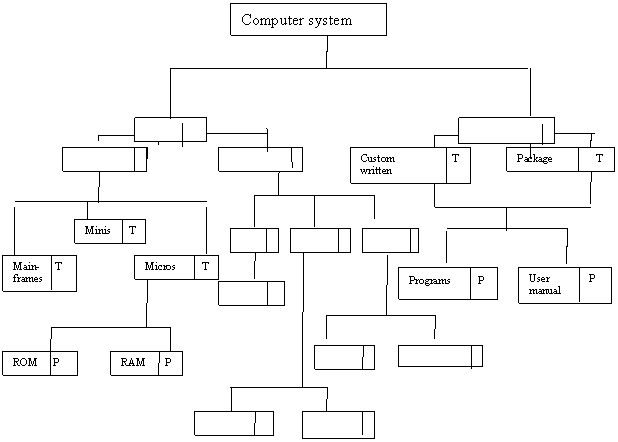 |
C) Microchip Manufacture
Tapescript 3.3 (According to the Disk: Track 11, unit 13)
You are going to hear the production manager of a microchip manufacturer talking to a group of visitors. Before he takes them round the factory, he explains the process using the flow chart below.
As you listen, complete the labels by inserting the correct verb.
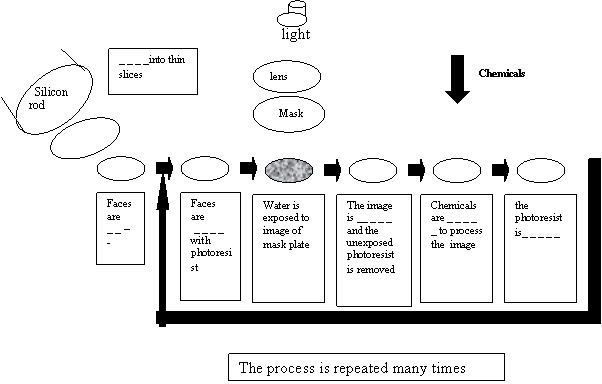 |
Unit 4
Optical Fibers
Vocabulary
Fibers – волокна
Copper cable – медный кабель
Capacity – мощность
Transmission – передача
Frequent – частый
Interference – помехи
A: Optical Fibers
Listening
Tapescript 4.1 (According to the Disk: Track 12, unit 4)
An engineer is talking to a journalist about the advantages of optical fiber compared with conventional copper cable.
As you listen, match the advantages with its effects. The first one has been done for you.
|
Advantage |
Effects |
|
1. Higher capacity |
a. less frequent repeaters |
|
2. Lower material cost |
b. more security |
|
3. Smaller size |
c. cheaper to produce |
|
4. Higher quality of transmission |
d. more information |
|
5. Complete electrical isolation |
e. less space in ducts |
|
f. less interference /crosstalk |
B: What is transistor?
Listening
Tapescript 4.2 (According to the disk Track 13, unit 6)
Listen to the electronics engineer talking about transistors. As you listen, complete Figures 1, 2, 3.
|
a. _ _ _ _ 49% b._ _ _ _ 26% Aluminium 8% Iron 4% Calcium 3% Sodium 2% Potassium 2% Magnesium 2% Hydrogen 1% All others 3% |
Fig. 1 Principal Elements
|
Ohms (Ω) |
1018 ___ Quarts 1016___ c. _ _ _ _ } Insulator 1014___ Diamond 1012___ Glass 1010___ 108____ 106____ 104____ d. _ _ _ _ 102____ Germanium }e. _ _ _ _ 1_____ 10-2____ 10-4____ Iron 10-6____ f. _ _ _ _ } g. _ _ _ _ |
Fig. 2 Resistance of materials
Metal source contact
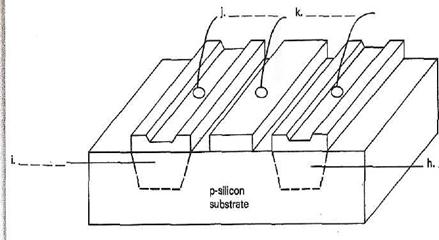
Fig. 3 Schematic diagram of a MOS Transistor
Unit 5
Factory Automation
Vocabulary
Installation – установка
Automation – автоматизация
Visual signals – видеосигналы
To transport – перевозить
To load – загружать
Automatically guided vehicle – автоматически управляемое транспортное средство
Workforce – рабочая сила
To supply – снабжать
Network – сеть
A: Factory Automation
Listening
Tapescript 5.1 (According to the disk Track 14, unit 24)
Production engineers present the developments in automation of a medium-sized factory. In their presentation, they talk about three phases of automation. As you listen, specify the following steps as:
First phase automation
Second phase automation
Third phase – option 1
Third phase – option 2
First one has been done for you.
|
Steps |
Phases |
|
Installation of automatic packing equipment |
A |
|
Reduction in packing workforce from 6 to 2 |
|
|
Introduction of automatic sorting |
|
|
Automation of assembly line |
|
|
Reduction of assembly workforce from 25 to 15 |
|
|
½ million investment in automatic assembly equipment |
|
|
Total automation of supply area |
|
|
Automatic picking from stores |
|
|
Automatic conveyor feeder |
|
|
Automation of component transport to workstations |
|
|
Partial automation of supply area |
|
|
Automatic conveyor feeder |
|
B: Data Communication
Listening
Tapescript 5.2 (According to the disk Track 13, unit 15)
You are going to hear the administrative manager and communications engineer of an international firm discussing a data communication problem. This firm sends documents (reports, contracts, etc.) to their clients by connecting up computers. As you listen, label the diagrams below:
EXISTING CONFIFURATION
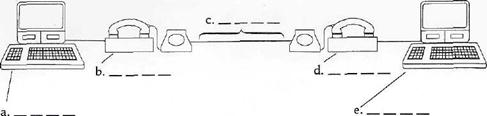
NEW CONFIGURATION (proposed)
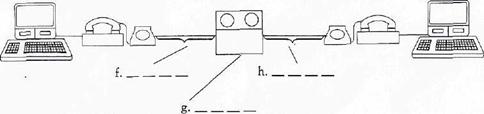
Tapescripts
Unit 1
T 1.1
Television works by changing visual signals into electrical signals and then back again. The process starts in the studio with the television camera. Light from the object passes through the lens on to a screen. The screen is scanned by an electron gun, which converts the patterns into electro-magnetic signals. These signals are taken by cable to an amplifier at the television transmitter. The signal is boosted then transmitted in waves. The waves are picked up by an antenna on the roof of someone’s house. From the antenna the signals are transmitted by co-axial cable to the back of the television set or television receiver. Inside the receiver there is another electron gun, which fires the signals at the back of the television screen. Phosphorescent dots in the screen converts the signals back into light again and you see the picture on the screen.
T 1.2
The video-recorder
Recording with the timer
The recorder has a built-in clock and 8-day timer so that you can record programs while you are out for up to eight days. As for normal recording, a TV set is not required.
Setting the timer
First check that the clock display is showing the correct time.
To set the day you want recording to start. First press the DAY SET button and an indicator light will show under TODAY or one of the day numbers 1-7. Get the right day by holding in the DAY SET button and at the same time pressing the MINUTE/DAY button until the right number lights up.
To set the time you want the recording to start. Hold in the TIME ON button and press the HOUR button until the clock shows the required hour. Set the minutes in the same way, by holding in the TIME ON button and pressing the MINUTE/DAY button.
To set the time you want the recording to stop. Hold in the TIME OFF button while setting the required time with the HOUR and MINUTE/DAY buttons. The recorder will switch itself off.
Setting the controls for recording with the automatic timer
Insert a cassette long enough for the program or programs you want to record. Set the RECORD switch to the TV position. Press the program selector button for the desired channel number. Set the MODE switch to TIMER. Press REC and PLAY buttons simultaneously.
T 1.3
You’ve just bought a new digital clock radio. First of all, here’s how you set the clock. Plug in the clock radio. The clock display will be illuminated and it will flash on and off rapidly.
Now look at the controls. There are three small buttons: ALARM OFF, FAST and SLOW, a large button called SNOOZE and three switches. The top switch sets the alarm to either buzzer or RADIO. The switch below it is for the clock and has three positions marked ALARM SET, TIME RUN and TIME SET. The third switch is for the radio and also has three positions: AUTO, OFF and RADIO ON.
To set the correct time first set the clock switch to TIME SET. Now Hold down the FAST button, while watching the clock display carefully. The time on the clock display will advance very quickly. When the display is almost at the required time, take your finger off the FAST button. Now press the SLOW button until the clock display is showing the correct time. Now set the clock switch to TIME RUN. The clock is now set.
Unit 2
T 2.1
We hear many complaints about work in factories: the work is often boring heavy and repetitive; the operative does not have to think about the work; he gets no job satisfaction.
The answer: a robot. For many jobs a robot is much better than human operatives. Once it has been programmed, it will do its job over and over again. It never gets bored; it works at a constant speed; it doesn’t make mistakes; its work is always of the same standard; it doesn’t get tired; it doesn’t go on strike; it can work for 24 hours a day without breaks for food, rest or sleep; it doesn’t take holidays or demand higher wages.
Robots have other advantages, too. They can be designed to do almost any job. You can’t change the human body, but a robot’s arms, for example, can be made to move in any direction. Robots can also do very heavy work and they can operate in conditions that are too dangerous, too hot or too cold for people to work in. They can work under water, in poisonous gas and in radioactive areas. And on top of all this, robots never complain.
T 2.2
There are many different kinds of robots in use today.
One of the most common is the Unimate robot. It is widely used in industry. Particularly for welding car bodies. Another robot used in industry is the CAMS Hardiman I which can lift very heavy objects.
One of the first robots used for handling dangerous materials was the Mobot. Another robot like this, called Rivet, is used particularly for handling radioactive materials in power stations.
Another area where robots are used because conditions are too dangerous for people is the exploration of space. A lot of information has been obtained about the Moon by the Russian robot Lunokhod. Exploration of the other planets has been done entirely by robots: one of the most successful has been the Viking robots sent to Mars by American scientist.
On earth the deep oceans are still being explored, and number robots submarines have been developed, including Consub I and a Scottish submarine called Angus.
T 2.3
Number one:
Sixteen plus twenty-seven
Number two:
Two to the power of four, minus seven
Number three:
Fifteen times ninety-two
Number four:
Eight times four to the power of three, plus two times six to the power of two, minus seven times four to the power of nought.
T 2.5
The Interface 2000is the perfect small home computer. It comes complete and ready to run programs.
The heart of the system is the computer keyboard. You simply plug it in – and connect it to your own television set. All the necessary connecting leads are supplied.
But, of course, you’ll want to learn how to use your computer. So with the computer you also get a simple instruction manual that teaches you how to write your own programs. Programs can be easily stored on tape. You can connect the computer keyboard to your own cassette recorder and store your programs.
The Interface 2000 is not just a computer for beginners. As you learn more about computers you can add an extra 16K RAM memory, which will greatly increase the number of programs you can run.
Unit 3
T 3.1
COMPUTER consultant: This morning I would like to find out what your company requires in terms of protection for your computer system. After you've outlined what you need, then we can discuss the actual details.
Data processing manager: Well, as you know, we're a medium-sized manufacturing company. We haven't got a computer room; the main processing equipment is housed in the general office. We've got 10 terminals around the building. Four of these are used by keyboard operators to input information, and the others are used to provide information to senior staff.
COMPUTER consultant: So you haven't got a specially designed computer room?
DATA PROCESSING MANAGER: No.
COMPUTER consultant: Well, of course it's more difficult to totally protect your system in that case.
Data processing manager: Yes, I understand. However, our main need is that the system must only allow authorized access. Unfortunately in our case I don't think that it will be feasible for us to provide physical isolation. We just can't provide a separate room for the hardware. But in my opinion, we needn't provide total protection for hardware and software.
I see the solution as follows: The system must tell us if someone — an unauthorized person for example — tries to get into the system. In this way we can protect the hardware in an open environment.
COMPUTER consultant: I see, yes. I follow your logic, and I think we can design a control system to suit your specifications. But I need to know more about control of access.
Data processing manager: Yes, certainly. We can specify the type of access allowed to different categories of users. Firstly, the company employees don't all need to have access to the system. And secondly, some staff doesn’t need to use all the facilities of the system. The system must only allow users to gain access via a unique identification code. And the type of identification code will enable the user to view different types of information. The system, for example, must allow managers to call up data relevant to their needs: but it may not give them access to data intended for different categories of personnel.
Now ... the next feature of the system is that it must control the level of access via passwords. What this means is that the system must control the type of operations which different categories of personnel may carry out on the data. Managers must be able to view, enter and amend data; operators, on the other hand, must not be able to make any changes to data — they may only make new entries. Now, in order to avoid accidental or intentional loss of data, only specially authorized personnel may delete data files.
T 3.2
bailey: Yes, well I'm not a computer expert. Could you please explain what this chart means?
computer consultant: Yes, of course. A computer system consists of hardware and software. Hardware means the different types of equipment or devices, and software means the programs. OK so far?
bailey: Yes.
computer consultant: Anyway, hardware comprises 2 components — the central processing unit and the peripheral equipment. The central processing unit or CPU is the brain of the computer. It controls all the equipment and processes information — just like your brain controls your body and also makes decisions. The other component, peripheral equipment, we use for 3 purposes — firstly to give information to the computer as input; secondly to store information for the future; and thirdly to get information from the computer as output. So we can split peripheral equipment into input, storage and output. Now let's take the payroll as an example. What do you want to get out of the computer?
bailey: The wages of my employees.
computer consultant: Uh-huh. So that's your output. Now in what form do you want this information to appear?
bailey: On paper.
comuter consultant: Right. So on your diagram under output we've got a printer. A printer is one kind of output device and of course it prints information. Also on your diagram is another type of output device — a visual display unit or VDU. Now a VDU is a kind of screen. Often you don't want to print everything — you just want to see that's what. So we can classify a printer and a VDU as peripheral output equipment. O’К so far?
bailey: Yes.
computer consultant: OK. Let's go on a bit further, but let's stay with the payroll. What kind of information do you need in order to calculate the payroll?
bailey: Employee's name, hours worked, hourly rate, overtime worked, overtime rate, tax code. And then I need a calculator and tax tables.
computer consultant: Well, this brings us back to the other 2 categories of peripheral equipment — input and storage. But let's consider storage first. A store is like a file. At present your files consist of sheets of paper or card. With a computer system your storage devices fall into 2 categories. You'll see them on your diagram under storage tape and disk. They can contain information about employees just like a file, and they operate like a tape recorder or record player. You can put information on and record it, you can get that information back at a later time — and of course you can change .the information very easily. And finally let's consider your input device. The simplest most common type of input device is a keyboard. It consists of a typewriter keyboard connected to the other parts of the system. For your payroll calculation you had your employee file from a tape or disk machine. Then the computer will find your first employee and show you his details on the VDU. Then it will ask you to input the details of hours worked, etc. And finally it will calculate his or her wage and print it into the printer. The only thing we haven't mentioned is software. Software means programs, and a program consists of a set of instructions which tell the computer how to process the information. For a payroll calculation the program tells the computer what to multiply, what to add, what to subtract, etc. — in fact how to do the whole calculation. And when you are not using a program, it is stored on tape or disk — just like your files.
PAUL BAILEY: OK. Enough theory for the moment. When can I see one of these wonderful systems?,
computer consultant: I'm glad you asked me that because by chance I've got a beautiful little computer in the back of my car. I'll just go and get it.
T 3.3
Before going round the factory, let's have a look at this flow diagram. It should give you an idea of the main stages of the manufacturing process. You can see that we start with silicon rods ... these are from 4 to 6 inches in diameter. First these rods are cut into thin slices ... we call these slices wafers . .. and then the faces of the wafers are polished. Next the faces are covered with something we call photoresist — this is a sort of plastic which is sensitive to light. So the faces or wafers are covered with photoresist before entering the photographic part of the process. Then, at the next stage the wafer is exposed to the image from a mask plate — the plate is really a printed diagram of the circuit and you can see the set-up with a light, some lenses and then the mask.
Once the image is on the wafer, it is developed photographically — this means the exposed photoresist hardens and the unexposed photoresist is removed. Now, we come on to the next part of the photographic process ... having removed the unexposed photoresist, chemicals are applied to process the wafer through the photoresist image. Finally, the photoresist is removed and then it starts all over again ... the process is repeated many times for other images before sending the wafers for testing and mounting. Anyway, let's go and look in the factory . ..
Unit 4
T 4.1
engineer: There's no doubt optical fibre systems have enormous advantages over existing transmission systems.
journalist: So we have heard. But what are these advantages?
engineer: Well, first and foremost, they have a much higher capacity than
copper wires. In other words, they can carry much more information —
telephone calls or data, it doesn't matter which.
Secondly, they have a potentially lower material cost. At the moment, production costs of optical fibre are relatively high, but this is only because mass production hasn't really started. In the long term, optical fibre will cost much less to produce than conventional cables. Um, . -. another big advantage is their size . .. they take up much less space. With conventional cable you need many more ducts or pipes to carry the cable.
journalist: What about quality of transmission?
engineer: Yes, they score very highly here as well. The signal doesn't need to
be amplified as often as with conventional cable, where signal loss means you
need, far more repeaters or boosters - in fact, every 2 or 3 kilometres, as
opposed to every 20 kilometres.
Also, as far as quality is concerned, optical fibres don't suffer from interference or crosstalk as much as conventional cable.
journalist: Anything else?
engineer: Yes, they also have complete electrical isolation and therefore there's much more security on the line — the data can't be corrupted or interfered with.
T 4.2
Transistors nowadays are made of silicon. So before we look at an actual transistor, what is silicon?
Well, after oxygen, silicon is the most common element on this planet. This is obviously important since it doesn't cost much to get the raw material. It's a solid and, as such, has the ability to conduct electricity. Let's look at this other table (Figure 2) which shows resistance of a number of different elements. One from the top is polythene — it's very resistant to electricity: it doesn't allow it to flow and therefore is used for insulating. You see this piece of copper wire is insulated with polythene. At the bottom of the table are materials of very low resistance such as iron and copper — these are very good conductors — they allow electricity to flow and are therefore used for making electric cable. Now, silicon is right in the middle, in other words neither a good conductor nor a good insulator — that's why it, and other solids such as germanium, are known as semiconductors.
As a semiconductor, silicon is very sensitive to impurities — these are called dopants. If you add as little as 0.0001% of a dopont to silicon, you can increase conductivity by 1000 times. So, now let's look at this schematic diagram of a transistor. As you can see it consists of two types of silicon. One type has been doped with boron which gives it a positive charge — this is termed p-type silicon. The other type has been doped with phosphorus which gives it a negative charge — this is known as n~type silicon. By doping a silicon crystal with p and n type dopants a p-n junction is formed. So, here in this diagram you've got a substrate of p-silicon and then two pockets of n-silicon. There are three contact leads — the one on the right is connected to the metal source. When a voltage is applied to this contact, a current flows through the p-n junction and out through the metal drain — this contact on the left. In the middle you have another electrode — the gate which can be used to regulate the current flow. If we look at ... (Fade)
Unit 5
T 5.1
SIMON: So, let's summarize our developments over the last 2 years. 2 years ago, our production line was largely manual. We transported basic components to the line by fork-lift truck. About 25 workers manned the assembly line and at the end of the line, we did the packing and sorting by hand. I think you'll all agree, things have changed a lot during the last two years.
Our first step on the road to automation was last year. You'll remember we installed automatic packing equipment and reduced the numbers of workers in the packing department from 6 to 2. As part of the packing line, we also introduced automatic sorting using a bar code reader.
The next step — during this year — we have gradually automated the assembly line itself. We've reduced the number of workers from 25 to 15 and we've invested nearly $1/2 million in automatic assembly equipment. Right, very briefly that just about brings us up to date. I'd like you to listen to John now. He's going to talk about the third and final phase.
JOHN: Right, thanks Simon. As Simon has said, we've successfully automated the second two parts of the production line — last year the packing and sorting stage, and then this year the assembly line itself. My team has been studying the third phase of automation which is, in fact, the first stage in the line — the supply of raw materials to the assembly line.
As you know, we receive the basic motor from our main supplier by truck. We unload manually and then store the motors here in the stock room, before placing them on the conveyor at the start of the assembly line. The components — we also store here and then take them in trays to the work stations by fork-lift truck. Altogether 8 employees work in this area.
|
Modern hatchback |
So, we have looked at two solutions. The first is total automation involving automatic picking in the store using bar codes again and then an automatic feeder onto the conveyor. And for the supply of the components in this solution, we will use micro trucks — a sort of automatic guided vehicle — to transport the components to the work stations. If we decide on this solution, we will reduce the workforce in the supply area from 8 to 2.
The second solution is partial automation. Continue with manual picking in the store, but then automate the supply of motors to the assembly line — in other words install an automatic feeder. In this solution we don't plan to automate the supply of components to the work stations. In this case, we would reduce the workforce from 8 to 6. So, it's a difficult ..,
T 5.2
administrative manager: So you think we should change the system? communications engineer: Yes, I do. We're having a lot of problems with the existing configuration.
ADMINISTRATIVE MANAGER: So, what do you suggest?
communications engineer: Well, at the moment, we're using a modem linked
up direct to our microcomputer and the telephone line. Very simple, in theory
we send files from our computer direct to our clients' computers using a
software package called 'Communicate'.
administrative manager: OK. Well, sounds fine. What's the problem?
communications engineer: Well, the weak link is the line. As you know, a lot
of our clients are overseas and we're having problems with the lines. The files
are being transmitted, but they're not arriving in the same form. The data is
being corrupted.
administrative manager: What does that mean?
communications ENGINEER: Well, say we send a 10 page contract to a client
in France. We make the connection, start transmitting and then there's a fault
on the line and they receive the contract with some parts missing, or parts
they can't understand.
administrative manager: That sounds bad.
communications engineer: Yes, it is. Even more serious is that it's costing us
a lot of money in call charges. Call charges on international lines are high and
each time we send a report or contract — let's say 10 pages long — it takes up
to 5 minutes to transmit — longer if we have problems with the line.
administrative manager: Yes, that is serious. So what do you suggest?
communications engineer: Well, I think we should use an electronic mailbox.
administrative manager: How does that work?
communications engineer: Very simply really. We subscribe to a service
called DIALCOM. We send our files to a central computer. The files are stored
there and our clients can get the file out when they want. We use our existing
equipment and so we only have to pay for the subscription and the call
charges,
administrative manager: How expensive is it?
communications engineer: It's cheaper, but more important — the system —
DIALCOM — uses a data network not the normal telephone lines; so
transmission is faster and more reliable — there's less chance of the data being
corrupted.
administrative manager: Right, I think we should go ahead.
KEYS
Unit 1
Communications
Ex. 1.1
|
Transmit |
Transmitter |
Transmition |
|
Reflect |
Reflector |
Reflection |
|
Connect |
Connector |
Connection |
|
Amplify |
Amplifier |
Amplification |
|
Receive |
Receiver |
reception |
|
Convert |
Converter |
conversion |
Tapescript 1.1
The correct order is:
Studio; camera; light; lens; screen; electron gun; electro-magnetic signals; cable; amplifier; transmitter; waves; antenna; cable; receiver; electron gun; screen; phosphorescent dots; light.
Tapescript 1.2
a) 1. T 2. F 3. T 4. T 5. F 6. T 7. T 8. T 9. T
b) 1. Make sure the clock is showing the correct time
2. Set the DAY function
3. Set the TIME ON function
4. Set the TIME OFF function
5. Put a cassette in
6. Put the RECORD switch on TV
7. Select the required TV channel
8. Move the MODE switch to TIMER
9. Press the RECORD and PLAY keys
c) To set the clock, first hold in the clock button and at the same time push/press the hour button, until the required hour is shown. Then set the minutes by holding in the clock button again and pushing/pressing the MINUTE/DAY button.
d) The video-recorder is able to record the television broadcast directly – it does not need to be received by the television first. This is because the video-recorder has its own receiver, which can be tuned to the various TV channels.
Tapescript 1.3
a) ALARM OFF; FAST; SLOW; SNOOZE; ALARM SET/TIME RUN/TIME SET; AUTO/OFF/RADIO ON; BUZZER/RADIO
b) TIME SET
FAST
SLOW
TIME RUN
c) Plug in the clock radio.
Set the clock switch to TIME SET. Press the FAST button until you almost reach the required time.
Press the SLOW button until you reach the required time.
Set the clock switch to TIME RUN.
Unit 2
Computers
Tapescript 2.1
a)
|
Advantages of robots |
Disadvantages of humans |
|
They never get bored. They work at a constant speed. They do not make mistakes. Their work is always of the same standard. They don’t get tired. They don’t go on strike. They can work all day without a break. They don’t need holidays They don’t ask for higher wages They can be designed to do almost any job. They can do very heavy work. They can work in conditions where humans can’t They never complain. |
They get bored. Their work rate varies. They make mistakes. Their work is not always of the same standard. They get tired. They sometimes go on strikes. They need breaks. They need holidays. They ask for higher wages. They can do only certain jobs. They can’t do very heavy work. They can’t work in all conditions. They sometimes complain. |
b)
Robots are practically useful for working in places where humans would die. They don’t need air so they can be used in space or underwater. Special robots have also been designed for handling radioactive materials. A number of industrial and military robots are also used to operate in poisonous gases. So in many ways robots mean that people do not have to work in dangerous jobs. But, of course, people are still needed to program and repair the robots.
c)
worker = operative
unchanging = constant
enjoyment of your work = job satisfaction
repetitive = boring, because it never changes
to go on strike = to stop working for e.g. higher wages
Tapescript 2.2
Handle dangerous materials – Mobot, Rivet
Welding – Unimate
Explore other planets – Lunokhod, Viking
Lift heavy objects – CAMS Hardiman I
Explore underwater – Consub I, Angus
Tapescript 2.3
16 +27 =43
(2)4 – 7 = 9
15 X 92 = 1380
8(4)³ + 2(6)² - 7(4)º = 577
Tapescript 2.4
a) Could you program a computer? Unless you’ve been trained how to do so, you probably couldn’t. But the principle is really quite easy to understand. Take this simple example of a computer program:
When this is done, the computer starts once more at the left hand side and goes through the sequence again. And it goes on doing this set sequence until we get the desired result.
Let’s say we want to put these bottles in order of height, tallest on the left. Now you or I would probably look at all bottles and then re-arrange them. But a computer cannot do this. A computer can only think in binary terms, 0 or 1, yes or no. so if a computer did this task, it would follow a procedure like this. Starting at the left, test each pair of bottles in turn. If the bottles on the left is shorter, reverse the pair. B is shorter than A, so they are reversed; B is taller than F, so they stay as they are; etc.
This might seem like a tedious process, but in fact the computer can do it in a fraction of a second. And all computer programs, even the most complex, work in basically the same way, by breaking the process down into a series of yes/no choices.
b) Possible answer
Programming a computer needs quite a lot of training, although it is based on a very simple principle. In the example, the computer had to put some bottles in order of height with the tallest on the left. It did this by testing two bottles at a time and changing them round if the tallest was on the right. It did this with each pair until the bottles were in the desired order. This showed that computers, unlike humans, can only think in terms of yes or no. The computer takes a very short time to go through a process like this and is faster than the human brain. All computer programs work basically in this way.
c)
1. Unless a computer is programmed, it will not function.
2. The computer re-arranged the bottles.
3. If two bottles were in the wrong order, the computer reversed them.
4. In a program a computer always runs through the same sequence.
5. the program is only complete when you have achieved the desired result.
6. The way computers work would be very tedious for a person to do.
Tapescript 2.5
Supplied with the computer are:
computer keyboard
instruction manual
connecting leads
The other items must be purchased separately.
![]() Unit 3
Unit 3
Computer system
Tapescript 3.1
|
Security checklist Specifications |
Necessary |
Unnecessary |
Permitted/ Possible |
Not permitted/ Impossible |
|
Only allow authorized access to system |
√ |
|
|
|
|
Provide physical isolation for hardware |
|
|
|
√ |
|
Protect both hardware and software |
|
√ |
|
|
|
Indicate unauthorized access to system |
√ |
|
|
|
|
Protect hardware in an open environment |
|
|
√ |
|
|
All company personnel have access |
|
√ |
|
|
|
All members of staff use all computer facilities |
|
√ |
|
|
|
Control access via identification codes |
√ |
|
|
|
|
Control level of access via passwords |
√ |
|
|
|
|
Allow managers to enter, view and amend data |
√ |
|
|
|
|
Allow operators to amend data |
|
|
|
√ |
|
Only authorized personnel delete files |
|
|
√ |
|
Tapescript 3.2
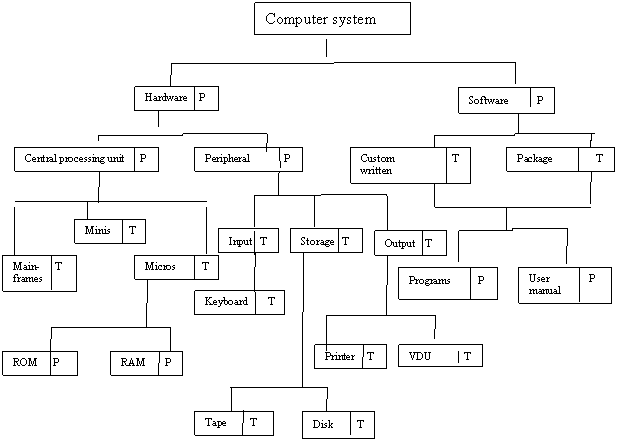 |
Tapescript 3.3
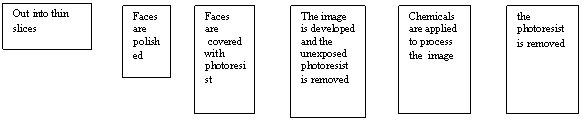 1 2
3 4 5 6
1 2
3 4 5 6
Unit 4
Optical Fibers
Tapescript 4.1
1. d 2.c 3.e 4. a and f 5. b
Tapescript 4.2
|
Fig. 1 a. Oxygen |
Fig. 2 c. Polythene |
Fig.3. h. n-type silicon |
|
b. Silicon |
d. Silicon |
i. n-type silicon |
|
|
e. Semiconductors |
j. metal drain contact |
|
|
f. Copper |
k. gate contact |
|
|
g. Conductors |
|
Unit 5
Factory Automation
Tapescript 5.1
|
1. A |
4. B |
7. C |
10. C |
|
2. A |
5. B |
8. C |
11. D |
|
3. A |
6. B |
9. C |
12. D |
Tapescript 5.2
|
a. our micro |
d. modern |
g. central computer |
|
b. modern |
e. client’s micro |
h. data network |
|
c. telephone line/ network |
f. data network |
|
Glossary of engineering terms
A
Add (v) – mathematical calculation (symbol x).
Amend (data) (v) – to change.
Amplify (v) –to increase the strength of the signal.
Apply (v) –to add, to use.
C
Calculate (v) –to find out something by using numbers.
Capacity (n –) how much something can hold e.g. the capacity of the truck is 200 cases.
Central processing unit (CPU) (n) – main part of a computer system.
Coat (v) – to cover with film, paint etc.
Conductivity (n) – the ability to let electric current flow.
Configuration (n) – system design / organization.
Corrupt (v) – to change, add or delete (data).
Crosstalk (n) – a type of interference – sound of another telephone call on the line.
D
Delete (v) – to remove.
Develop (v) – to process exposed film.
Dope (v) – to add impurities.
Ducts (n) – channels for carrying cables.
E
Electrical isolation (n) – outside electrical signals cannot interfere with the signal.
Enter (data) (v) – to put in
Expose (v) – to let light contact film
F
Frequency (n) – the number of cycles in transmission (e.g. radio), measured in hertz.
G
Gain (access) (v) – to get into the computer system legally.
General purpose (n) – for most uses.
H
Hardware (n) – equipment in a computer system.
Header (n) – a main structure to which the chip is mounted.
House (v) – to locate.
I
Impurity (n) – an additional substance /element found in a pure element.
Input (v) – to put information into a computer
Insulation (n) – material used to resist the flow of electricity.
Interference (n) – a disturbance to the signal cased by unwanted signals.
K
Keyboard (n) – device like a typewriter, to input information into a computer.
L
Link up (v) – to connect
Load (v) – to put information or a program into a computer (from disk or tape)
M
Magnify (v) – to make a picture / image bigger
Mode (n) – way of using something
Mount (v) – to fix a part onto a main structure
Multiply (v) - mathematical calculation (symbol x)
P
Parameters (n) – the limits for measurement
Payroll (n) – total amount of wages to be paid out to employees
Peripheral equipment (n) – other parts of a computer system (not the CPU), e.g. printer, disk drive, etc.
Press (v) – to push down on key.
Printer (n) – device which prints information.
Process (v) (information) – to put information into and get information out of a computer.
R
Repeater /booster (n) – type of amplifier.
Resistance (n) – the ability to stop electric current from flowing (measured in ohms)
Reject (v) – to fail, do not accept.
S
Screen (n) – front of a VDU (or TV) on which you can see information
Security (n) – the information /data cannot be changed, accessed by other users.
Signal loss (n) – decrease in the strength of a signal.
Software (n) – programs for a computer system.
Storage device (n) – equipment on which to record information, e.g. disk drive
Subtract (v) – mathematical calculation (symbol –)
T
Transmit (v) – to send.
Transformer (n) – a device for stepping up or down the voltage of an electric current
V
Visual display unit (VDU) (n) – computer input / output device with a screen and a keyboard.
W
Wire (n) – a thin metal rod.
Список литературы
1. Nick Brieger and Jeremy Comfort. Technical contacts “Materials for developing listening and speaking skills for the students of Technical English”. Prentice Hall International (UK) Ltd. University Press, Cambridge, 1987.
2. Tom Hutchinson and Alan Waters. Interface “English for technical communication”. Longman Group Limited, 1984.
3. Dictionary of computing, 3rd ed. – Market House Books, 1995
Содержание
Unit 1 Communications 3
Unit 2 Computers 5
Unit 3 Computer system 9
Unit 4 Optical Fibers 11
Unit 5 Factory Automation 13
Typescripts 15
Keys 24
Glossary 30
Список литературы 33